For further information, check out the following links:
Backup a Wordpress site manually or with a Plugin
Nine best Wordpress Backup Plugins
Step bt Step Guide
WordPress Backup Plugins
1. UpdraftPlus
2. Duplicator
3. BlogVault
4. BackupBuddy
5. Jetpack VaultPress Backup
There are several ways to back up a WordPress site. In this article, we'll focus on four different methods:
- A WordPress backup plugin. There are tons of great free or paid options. For most people, a WordPress backup plugin is the best option.
- cPanel Backup Wizard. If your host offers cPanel, you can back up your WordPress site via the cPanel dashboard.
- Manual backup with FTP and phpMyAdmin. We don‘t generally recommend backing up WordPress manually because it’s more time-consuming than the other methods (and harder to restore), but it might be handy to know how to do this in certain situations.
- Custom host backup tool. Many managed WordPress hosts offer custom backup tools, which can be a great option as long as the host is storing the backups separately from your main site.
Each option has its pros and cons, so pay attention to what you value most to make the right choice.
For further information, check out the following links:
Backup a Wordpress site manually or with a Plugin
Nine best Wordpress Backup Plugins
Step bt Step Guide
WordPress Backup Plugins
1. UpdraftPlus
2. Duplicator
3. BlogVault
4. BackupBuddy
5. Jetpack VaultPress Backup
CMS
PLANS & PRICING
FEATURED SITES
NEWSLETTER
Don't miss a beat. Receive special offers and updates by subscribing to our Newsletter.
All material on tinmanweb.com is protected by copyright law and by international treaties. © 2026 Tinman Studios. Intellectual and other property rights to the information contained in this site are held by Tinman Studios. All brands and product names are trademarks or registered trademarks of their respective companies. Tinman Studios disclaims any and all rights in these marks.
Wordpress is owned and operated by Automattic,Inc
TinmanWeb.com is not affiliated with or endorsed by Automattic,Inc.
Joomla! ® name is used under a limited license from Open Source Matters in the United States and other countries.
TinmanWeb.com is not affiliated with or endorsed by Open Source Matters or the Joomla! Project.